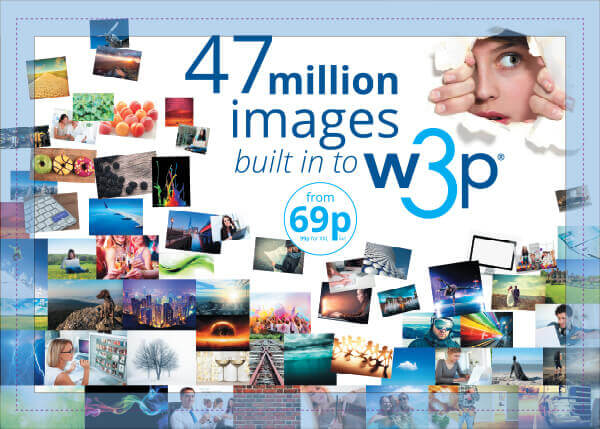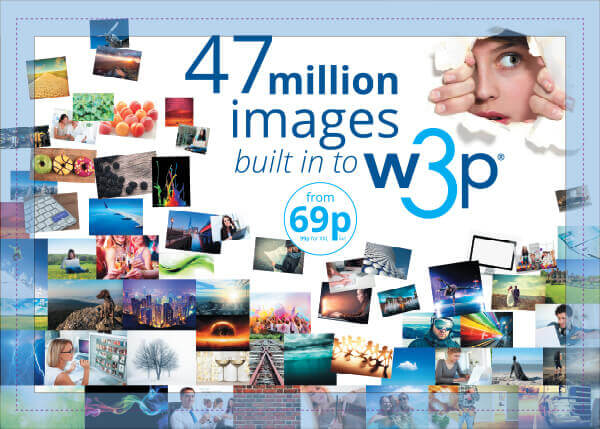Artwork guidelines for fabric
Artwork should be supplied at 100% size and should adhere to the following guidelines:
- Please supply two pages if you require full colour print on both sides.
- Colour mode: CMYK
- Ink levels total 300% or lower
- Solid black is best supplied as C50 M50 Y50 K100
- Images 50 - 150dpi
- All fonts converted to outlines
- Minimum 10% tints
- Do not try to colour match vector colours to rasterised colours. The rip treats these differently and there will be a visible difference in the final print.
- No layered .psd files, transparency effects or vector gradients
- Save as a high resolution PDF from InDesign
- No template guides should be on the final PDF. If they are on your final PDF they will print!
- Respect the 'Quiet Zone' - see below
- It's not a leaflet. Big, bold designs are the most effective.
- Text should be as large as possible to ensure it is readable from a distance. For 'small print' you should not go below 24pt for dark text on a light background, and 48pt for reversed out text.
- Single sided flags have 80-90% show through on the reverse.
- All PDF page boxes should be set to the correct page size (finished size + bleed)
You should expect some degree of show through on the finished stand, this will be particularly noticeable on designs with white or light coloured backgrounds.
Do not attempt to line up designs that cross over from the front to the reverse. Due to the stretch/shrinkage with fabric, it is unlikely that the design will line up across the seam.
Quiet Zone & Bleed
Respect the 'Quiet Zone' (blue shaded area below). Fabric stretches and shrinks (different amounts in different directions) during the production process so there is less accuracy compared to paper.
The templates may appear unusually large or proportioned. This is to allow for the stretch/shrinkage of the material. For best results, keep all important elements such as text and logos well within the quiet zone areas but bleed background images/colours to the page edge. Do not try to match up designs from the front to the reverse.
The trim guide on the template shows roughly where the fabric will be cut. Please bleed your artwork to the page edge.
Finishing fabric displays is a manual process of cutting and stitching, therefore additional bleed is required. For raw fabric add 50mm bleed to each edge of the finished size you require.
Example below is a PDF of a Rome Fabric Display Stand. The blue area shows the 'Quiet Zone' and the purple lines indicate the trim lines.